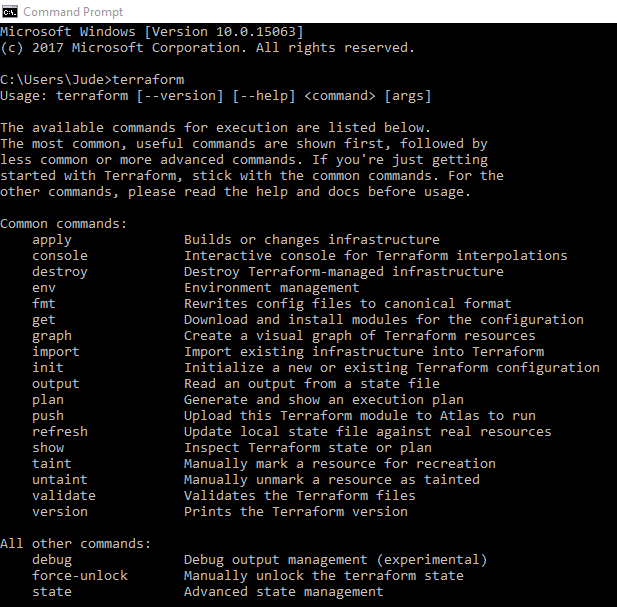Installing Terraform
Go to www.terraform.io
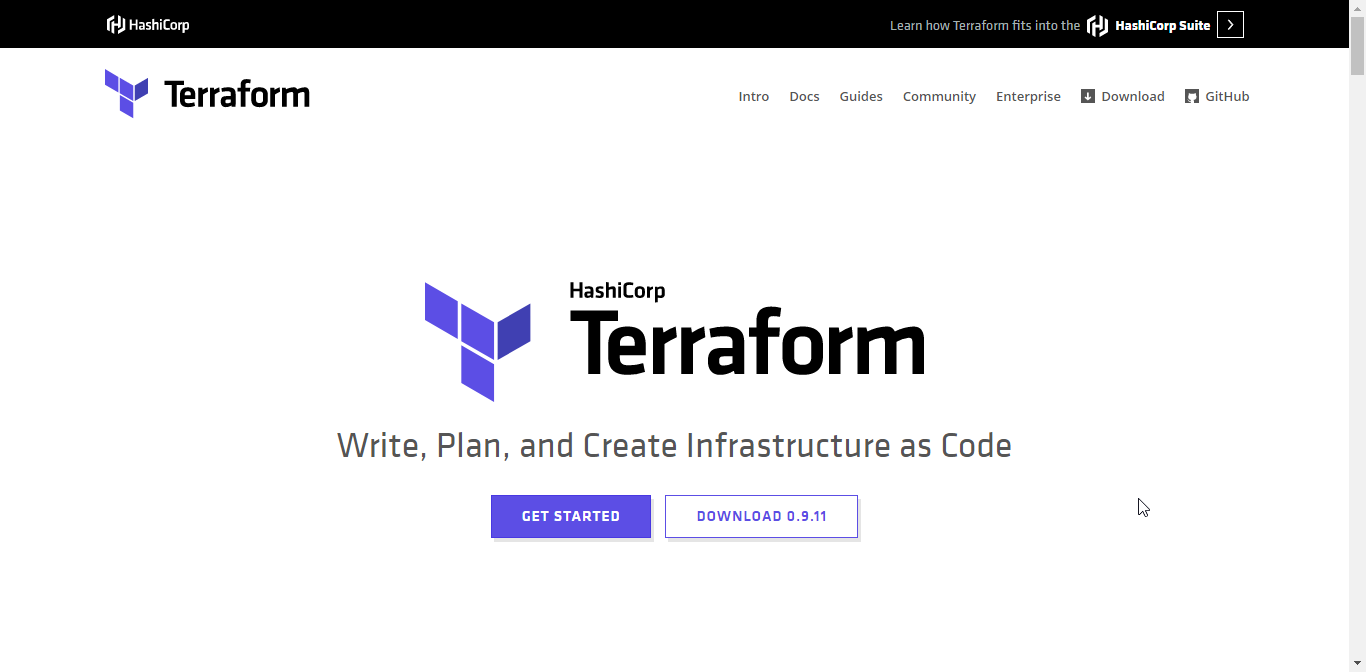
Click Download, then chose your Operation System

For I'm using windows 10 64bit, I will download the Windows 64bit version. But disregard what your OS is, the dowload is always a zip file, all you need to do is to download this zip file > extract > move the terraform binary to the $path or add the terrform binary file location into the $path.
The Current terraform version is 0.9.11
On Windows
Here is what the Zip file looks like, and inside of it , you will only see one file "terraform.exe"(Windows Version)


Go to Control Panel\System and Security\System\Advanced system settings\Environment Variables...
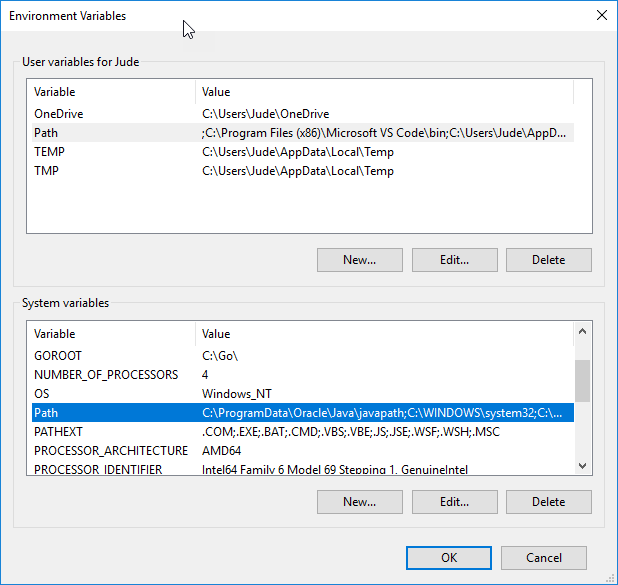
Click Edit the Path under the System variables box
Add the Path to your "terraform.exe". For example, I put the terraform.exe under "C:\Users\Jude\Downloads\", so it would be looks like:
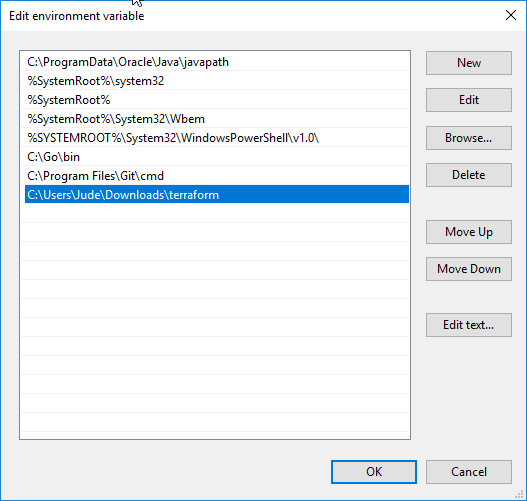
Click "OK" to apply the settings, then open a windows "Command Prompt", type "terraform" and press enter, if you saw below messages, then your terraform has been successfully installed.