First Steps in Terraform - Create IAM User
- Spinning up instance on AWS
- Sign up/ Open an AWS account
- Using t2.micro instance free tier
- Create IAM admin user
- Create terraform file to spin up t2.micro instance
- Run terraform apply
- Alway use terraform destroy to destroy your infrastructure after using to avoid charging
Create an AWS accunt
Go to https://aws.amazon.com to create your own account
then with a few steps about detail information input, you create your aws account
next step is to sign in to the console
If everything runs well, you should see a web console like this: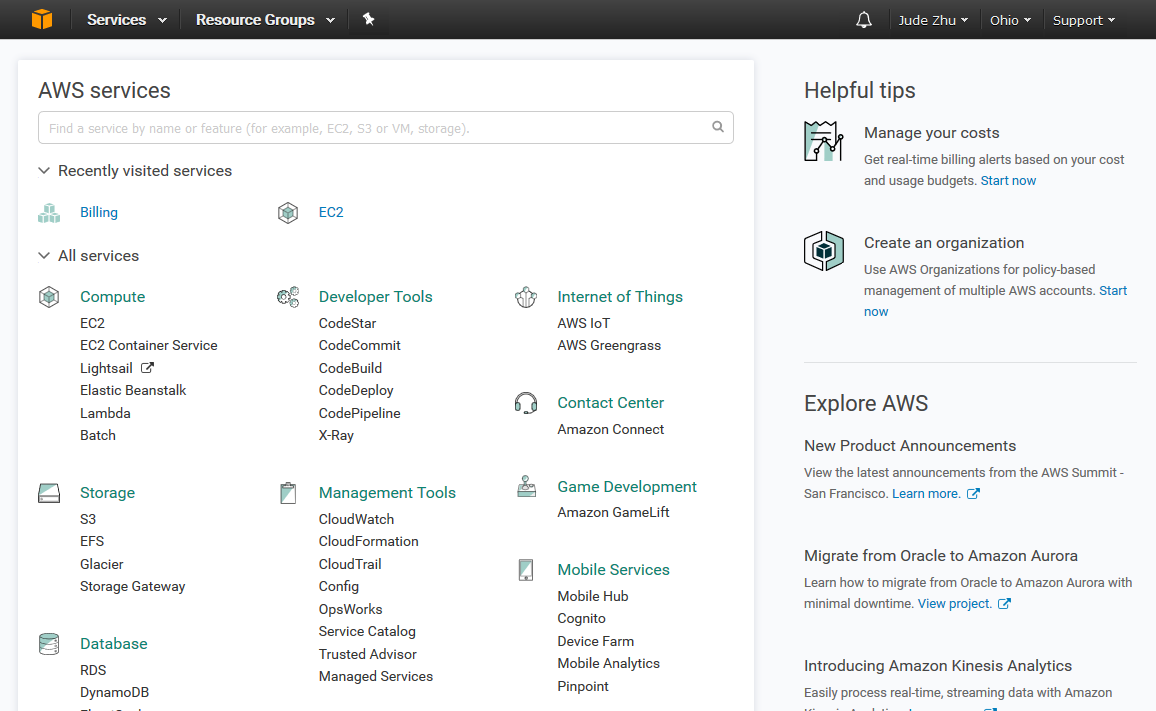
Make sure you're using the "t2.micro" tier every time with the lab and shutdown everything after the lab, so you don't have to pay for them.
Create an IAM account for terraform to provision the infrastructure
scroll down the web console until you find the IAM service under the Security, Identity & Compliance filed.
Here:

The Dashboard would look like
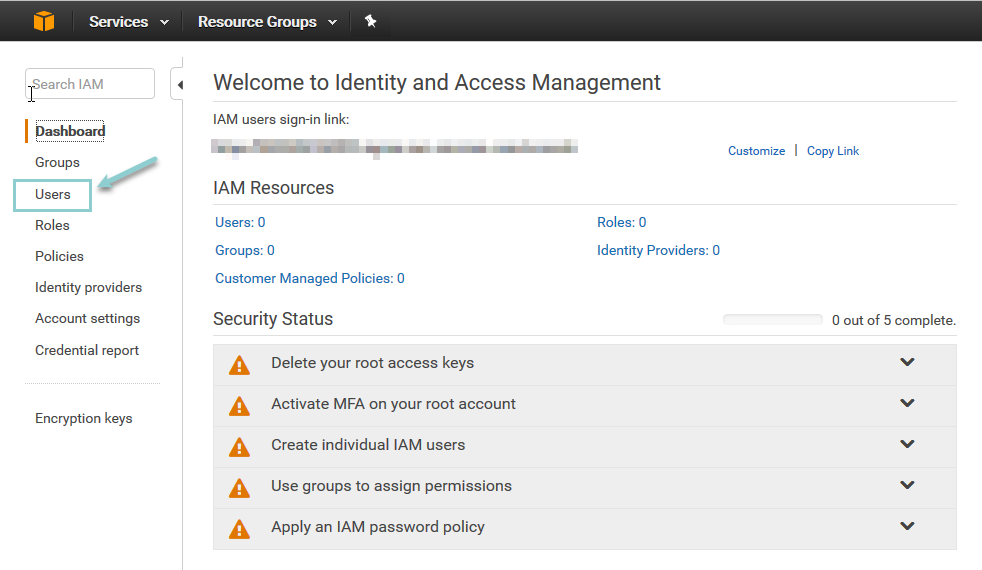 Click Users from the left panel, click Add user
Click Users from the left panel, click Add user
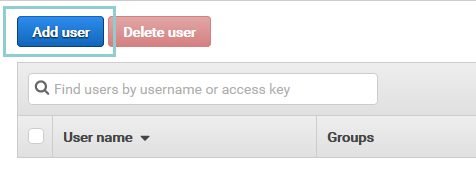
- Give the new user a name , for we are using this account for learning terraform, "terraform" would be a good choice.
- for we would only use account to run with the terraform, An access key ID and a secret access key are must have, we don't need the the user account to login from the AWS Management Web console.
- Click "Next Permissions"
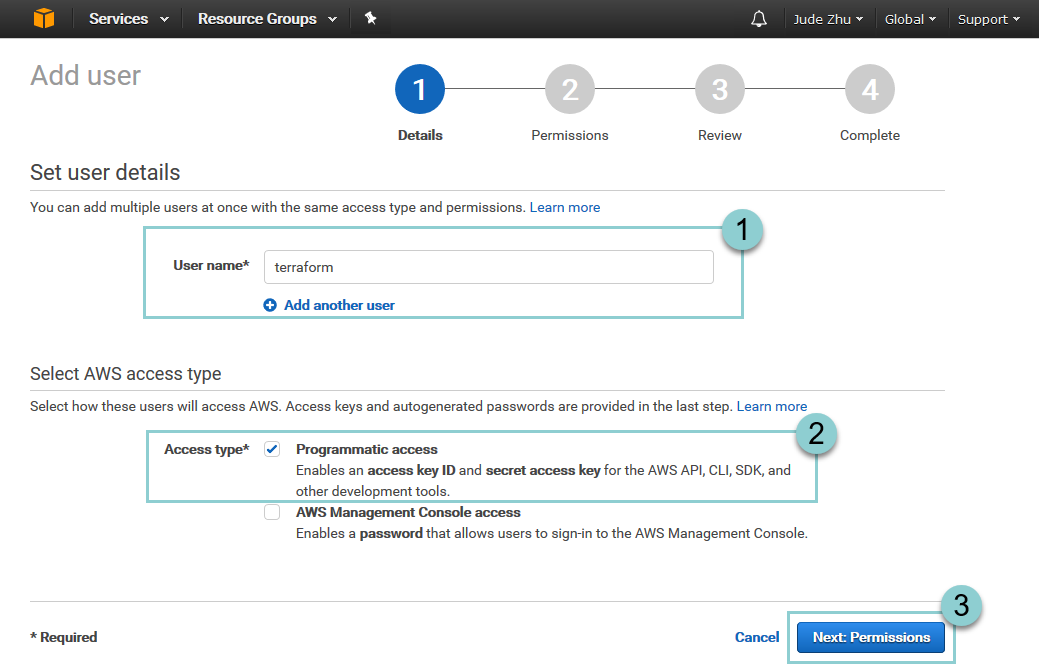
On the next page
- Select Attach existing policies directly
- then choose the "Administrator Access" policy
- Click "Next: Review"

There is nothing to set in the "Review" Page, if you find something wrong, use the "Previous" button to go back to change the settings.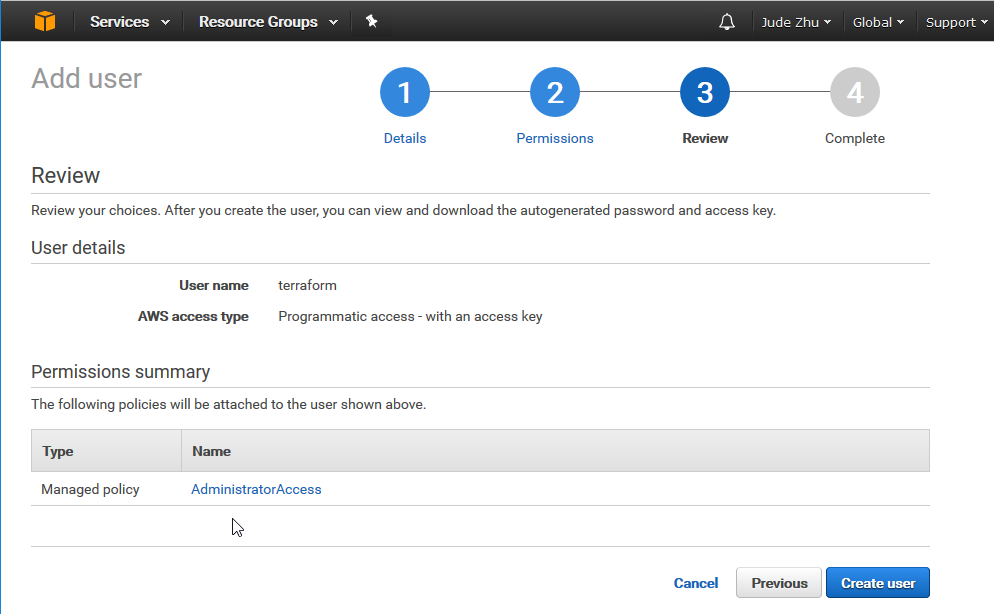
Click "Create User"
On the "Complete" page, be sure you record the Access key ID and Secret access key. You can take a snapshot , click the "Download.csv" or take a photo with your cellphone.
Important: This would be the last time you see these credentials and be available to download them. Make sure you saved them well and keep them private.
But if you lost the "Secret access key", don't worry, you can always go to the IAM dashboard, delete the old one, then create the a new one, don't forget to replace the values in your terraform files.
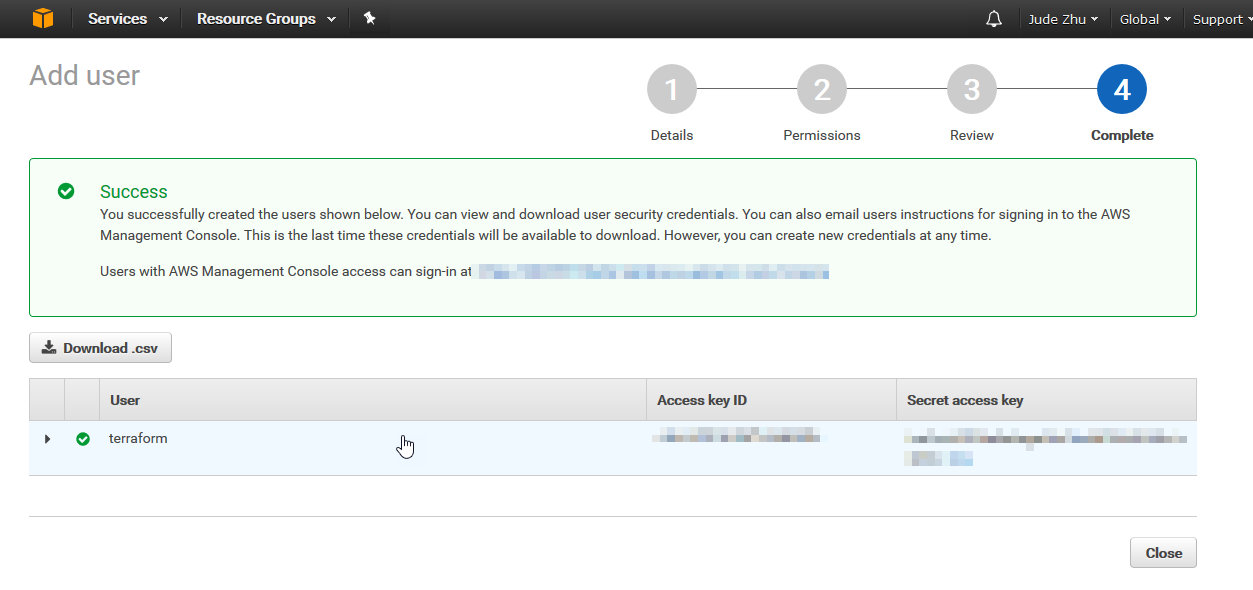 After the user has been created , let's go the "EC2" services and use terrfrom to spinning up an ec2 instance.
After the user has been created , let's go the "EC2" services and use terrfrom to spinning up an ec2 instance.